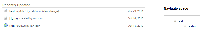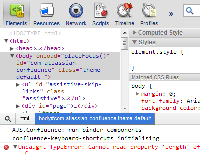-
Type:
Bug
-
Resolution: Fixed
-
Priority:
Low
-
Affects Version/s: 3.5, 3.5.1, 3.5.2
-
Component/s: None
Steps to reproduce
- In addition to the existing superuser, create a second "normal" user.
- Log in as the normal user
- Create a new page, click Restrictions --> Edit and select Restrict viewing of this page to Me.
- Save the new page.
- Then log in as the administrator.
- As administrator, the new page can be viewed, its content and the Edit button.
- Click Tool --> Restriction but nothing happens. (see screenshot: 35x.png)
- Click Edit, then a page with the title "Not Permitted" appears.
- The page is even visible in the page tree (see screenshot: tree.png)
For Confluence 3.4.x, the Edit button and the page in page tree are not visible, and the Tool does not show anything (see screenshot: 34x.png)
- relates to
-
CONFSERVER-19124 Encountered NullPointerException due to dangling permission left after an LDAP group or user is deleted from the LDAP server
-
- Closed
-
-
CONFSERVER-4616 Remove/rework special privileges of confluence-administrators ("superuser") group
- Gathering Interest