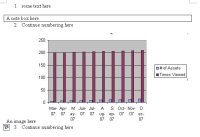-
Type:
Suggestion
-
Resolution: Done
-
Component/s: Page - Editor - Cloud
-
Environment:Windows Advanced Server, JDL 1.4.2, Tomcat
-
3
NOTE: This suggestion is for Confluence Cloud. Using Confluence Server? See the corresponding suggestion.
Hi all, late update to inform y'all that this ticket is being closed. The feature was rolled out to production earlier this year and has implemented the scope outlined in the description of the ticket.
I have created a separate ticket to capture the follow-up requests to maintain numbering across split numbered lists: https://jira.atlassian.com/browse/CONFCLOUD-77081
As of now, the work for this follow-up ticket is unlikely to be picked up anytime soon. However, the team will continue to monitor the ticket for customer demand to inform future prioritisation.
Thanks all,
Ethan
👋 Hi all, Ethan from the Atlassian Editor Team here. As always, thank you for the continuous feedback on how we may improve the editing experience in Confluence, and the wider Atlassian product suite. I wanted to share that our team has been reviewing the feedback for this issue, and are keen to solve for ways of enabling authors to format lists to their liking, without breaking the numbering of an ordered list.
We recognise this issue presents a significant challenge to create professional looking documentation, particularly when more complex sequencing of content is required. The current workaround of using shift + enter to create a newline to support the insertion of content without disrupting the numbering isn’t suitable for nodes which can’t currently be nested in lists at all (e.g. tables, panels, expands etc.).
From the feedback, we are focusing on addressing the following use cases:
- Ability to start an ordered list from any number
- Ability to continue the numbering in lists when split
What is not under consideration for the scope of this current project is to support nesting of more content types in lists. Whilst there may be legitimate use cases to support for additional nesting (e.g. macros in lists), we recognise the core of the problem is primarily not wanting to break the sequence/count of a numbered list, especially with non-text content.
My team and I are exploring a few backwards compatible approaches at the moment that are aimed at not breaking existing content/storage formats, and aligned with interaction patterns you’ve come to expect from other notable rich-text editors. To ensure we’re on the right track, I invite you to schedule some time with my team and I to provide feedback on our approach and working assumptions using my 30 minute meeting link.
Thanks all and stay safe,
Ethan
Currently, in the rich text editor, if one uses a number list and then uses, say, a bullet, and then continues with a number list, the numbering restarts. We would like to be able to continue the numbering when that happens.
Summary
When using numbered lists we, as a user, might need to insert complex text formatting between list numbers. Currently, this is only possible by using the SHIFT+ENTER method, which indents the text.
Why is this important
Numbered lists may require complex text formatting within each list number (technical documents for example) and using the SHIFT+ENTER option indents text and can break the visual parameters needed for the documentation.
Also, having a feature that allows the user to simply determine that the numbered list count should start from where it left prior to this moment is easier than using SHIFT+ENTER with each line break.
Workaround
Use SHIFT+ENTER to create a new line without affecting the numbering.
- has a derivative of
-
CONFCLOUD-77081 Maintain number continuity across split ordered lists
- Gathering Interest
- is duplicated by
-
CONFCLOUD-36505 Add the ability to restart numbering
- Closed
-
CONFCLOUD-68768 Numbering Format list should work with table in between
- Closed
-
CONFCLOUD-73998 Add ability to continue numbering after intervening text
- Closed
- is related to
-
CONFCLOUD-70868 Continuous numbered list between layouts
- In Progress
-
CONFSERVER-7794 Implement a feature that allows to continue numbering on numbered lists
- Gathering Interest
- relates to
-
CONFCLOUD-7504 Should be able to create alpha lists and alpha numeric lists (alphabetic list items)
- Closed
-
CONFCLOUD-72981 Improve flexibility of numbered lists
- Gathering Interest
- mentioned in
-
Page Loading...
-
Page Loading...
-
Page Loading...
-
Page Loading...
-
Page Loading...
-
Page Loading...
-
Page Loading...
-
Page Loading...
-
Page Loading...
-
Page Loading...
-
Page Loading...
-
Page Loading...
-
Page Loading...
-
Page Loading...