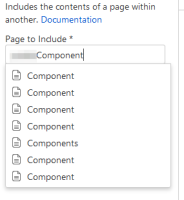-
Type:
Suggestion
-
Resolution: Low Engagement
-
Component/s: Macros - Other - Native (1st Party)
-
2
Problem Definition
For macros that have a parameter to specify a page, only 25 results or fewer will display.
e.g. Include Page Macro, Children Display Macro, etc.
Example
The results will not say which space contains each page. Therefore, if someone has 25 or more pages with the same name across all of their spaces, they will run into trouble here. They will not be able to retrieve all examples. Searching by space key isn't possible at the moment due to CONFCLOUD-72866.
Suggested Solution
Provide a Load More option, or display all results.
Workaround
In the meantime, change the page names to have a more unique name.
- is related to
-
CONFCLOUD-72866 Include page macro no longer allows to search page using the spacekey in the searchbox
-
- Closed
-