-
Bug
-
Resolution: Fixed
-
Medium
-
44
-
Severity 3 - Minor
-
3
-
NOTE: This bug report is for Confluence Cloud. Using Confluence Server? See the corresponding bug report.
We reviewed this bug and could see that actual root cause is coming from the fact that no "space key" is chosen when adding "create from template" macro to a Global template.
Details of the issue are submitted to the new bug:
https://jira.atlassian.com/browse/CONFCLOUD-70992
New workaround :
- Create / edit a Global template
- Add "create from template" macro
- Make sure to add "space key" at the bottom left of the macro edit form. After that "template name" drop-down will be available.
- Once you create a new page based on the global template, you will need to click "edit" button for "create from template" macro to have space key updated correctly.
Current Behaviour
When creating or editing a Global Template and trying to add the ‘Create from template’ Macro the macro editor hangs. Dropdowns aren't responsive.

Error message
404 error is thrown in the browser console:
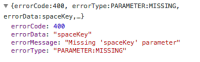
Workaround
- edit regular (non-template) Confluence page and add the ‘Create from template’ Macro to it;
- copy the macro from the page editor;
- edit a Global Template and past the macro copied in previous step;
- save the template - the macro button will work as expected.
Note
If user language is not English, the workaround won't work.
- is related to
-
CONFCLOUD-59698 Template list won't populate unless Space Key is defined in Create from Template Macro, inside a Global Template
-
- Closed
-
-
CONFSERVER-35291 Unable to add ‘Create from template’ Macro to a Global Template
-
- Gathering Impact
-
- relates to
-
CONFCLOUD-59698 Template list won't populate unless Space Key is defined in Create from Template Macro, inside a Global Template
-
- Closed
-
-
CONFCLOUD-70992 "Create from template" Macro is not added properly to a Global Template
-
- Gathering Impact
-
-
CONFCLOUD-66313 User should be able to use Create from Template Macro in global template
- Closed
-
CONFCLOUD-31735 "Create From Template Macro" can't be used in an Global Template
- Gathering Interest
Not in our instance. I just tried now again and it is still going to the space I initially set. What a bummer. Can someone from Confluence check our instance? This is not going to work for us. We need to create a template off of a form to make sure our users don't miss associating it to the parent form.