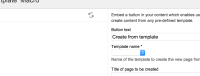-
Type:
Suggestion
-
Resolution: Unresolved
-
Component/s: Macros - Create from Template
-
6
-
24
NOTE: This suggestion is for Confluence Cloud. Using Confluence Server? See the corresponding suggestion.
The "Create from Template Marcro" can't be used in an Global Template because of 2 limitations:
- You have to define an Confluence-Area (which you don't know in an global template)
- You have to select the Template. But the ComboBox ist not filled with the global available Templates.
Would be great to use this in an Template to set up the Button. In the moment you have to update all Pages with the button which is against the Template function.
The Area could be set to the Area where the page is located (after using the Template)
- is duplicated by
-
CONFCLOUD-33262 Cannot use Create From Template with Global Space Content template
- Closed
-
CONFCLOUD-66313 User should be able to use Create from Template Macro in global template
- Closed
-
CONFCLOUD-77838 Macro 'Create from template' does not work with Global templates
- Closed
- is related to
-
CONFCLOUD-35291 Unable to add ‘Create from template’ Macro to a Global Template
-
- Closed
-
-
CONFSERVER-31735 "Create From Template Marcro" can't be used in an Global Template
- Gathering Interest
-
ACE-2908 Loading...
- relates to
-
CONFCLOUD-70992 "Create from template" Macro is not added properly to a Global Template
-
- Closed
-
- mentioned in
-
Page Loading...