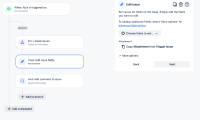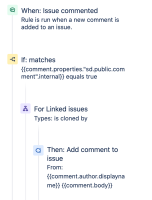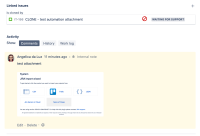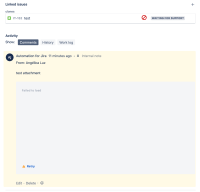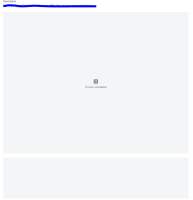-
Type:
Bug
-
Resolution: Unresolved
-
Priority:
Medium
-
Component/s: Action - Issue Actions
-
23
-
Severity 3 - Minor
-
0
Issue Summary
Cloned comments using Automation shows images (and attachments) as "Failed to load" when using the New issue view.
Steps to Reproduce
- Create the following automation rule.
- Clone a Service Desk ticket.
- On the original ticket, add an internal comment with an image.
Expected Results
On the cloned ticket, it will show the same comment from the original ticket and the image/attachment will show correctly.

Actual Results
It shows "Failed to load".

Workaround
Add extra component before "add a comment to issue" component.
- Component: Edit Issue
- Choose fields to set...: Attachment
- Attachment: Copy Attachment from Trigger Issue
- Choose fields to set...: Attachment
Example refer to this sample screenshot:

NOTE : It is important to note that while workaround will make it possible to copy comment along with attachment, it will result in copy of all the attachments from the primary issue to destination issue as well.
- is duplicated by
-
AUTO-788 Cloned or copied fields using Automation shows attachments as "Failed to load"
-
- Closed
-
-
AUTO-132 Allow Copy attachments from a specific issue in Cloud Automation for Jira - support copying attachments during clone/create/edit/transition
- Closed
-
AUTO-329 Possibility to copy attachments added during a comment through Automation rule
- Closed
-
AUTO-1498 Add the posibility to clone comments using "Clone issue" action
- Closed
- is related to
-
JRACLOUD-79652 Attachments previews embedded in the comment field of the transition screen are failing to load with "Preview unavailable/Failed to Load" message.
-
- Closed
-
-
JRACLOUD-71950 Cloned tickets that have images on description shows "Failed to load" when using the new issue view
-
- Closed
-
- mentioned in
-
Page Loading...
-
Page Loading...
-
Page Loading...
-
Page Loading...
-
Page Loading...
-
Page Loading...
-
Page Loading...
-
Page Loading...
-
Page Loading...
-
Page Loading...
-
Page Loading...