-
Type:
Bug
-
Resolution: Unresolved
-
Priority:
Low
-
Component/s: Action - Assign Issues
-
Severity 3 - Minor
-
0
Issue Summary
Automation fails when has two fields with the same name/type, showing the error "Found multiple fields with the same name and type:"
In case rule has custom filed of type cascading and another custom field with same name exist then rule fails with below error:
"Additional fields contains invalid field(s) in 'update' or 'fields' section.
<field_name>"
Steps to Reproduce
- Create a new number custom field in a Next-Gen project
- Create a rule to copy the value from this field. Below, follows an example.

- Set the rule scope for the Next-Gen project.
- Under <instance>.atlassian.net/secure/admin/ViewCustomFields.jspa create a new number custom field with the same name.
- Associated the "number" custom field to a classic project.
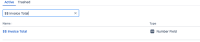
- Reload the rule, and then run the rule.
- Then will appear the error "Found multiple fields with the same name and type:"
Expected Results
When we set the scope of the rule to a Next-Gen project, it should not consider a classic custom field.
Actual Results
Even the rule restricts to the Next-Gen project, appear the error "Found multiple fields with the same name and type:". The rule is considering a field with the same name and type, causing this error.

Workaround
We can change the field name to a different one, and then the rule will run without error.
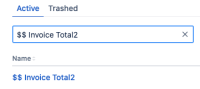
- duplicates
-
AUTO-1806 When searching a Request Type in Automation only one is displayed
-
- Closed
-
- is duplicated by
-
JSDCLOUD-14151 Edit issue action doesn't handle fields with the same names in Additional fields
-
- Closed
-
-
AUTO-468 Support for field IDs instead of just field names in Automation, so rules don't break when fields are renamed, and to support custom fields with the same name
- Gathering Interest
- is related to
-
JRACLOUD-74239 Creating a custom field with same name and context as another custom field leads to error in Advanced search
-
- Closed
-
-
AUTO-282 Custom fields and system fields named like the same, will prevent the custom field one to be displayed under automation field search list
- Closed
- relates to
-
JRACLOUD-75453 JQL breaks with company-managed (formerly classic) custom fields if a team-managed (formerly next-gen) duplicate exists
-
- Closed
-
-
AUTO-420 Allow custom fields with same name in Automation using custom field ID
- Closed
-
AUTO-1759 Jira fields with duplicated names present different suffixes depending on the automation component
- Gathering Interest
- mentioned in
-
Page Loading...
-
Page Loading...
-
Page Loading...
-
Page Loading...
-
Page Loading...
-
Page Loading...
-
Page Loading...
-
Page Loading...
-
Page Loading...
-
Page Loading...
-
Page Loading...
-
Page Loading...
-
Page Loading...
