-
Suggestion
-
Resolution: Fixed
-
None
-
None
User Problem
Having Atlassian Intelligence disabled on an org will still show an information screen on some existing Atlassian Intelligence features on Cloud products.
![]() This information screen notifies users of Confluence Atlassian Intelligence and how it could be enabled (as opposed to an Atlassian Intelligence's function), as shown in the screenshot below.
This information screen notifies users of Confluence Atlassian Intelligence and how it could be enabled (as opposed to an Atlassian Intelligence's function), as shown in the screenshot below.
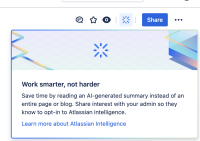
Suggested Solutions
To disable Atlassian Intelligence as a whole in Atlassian Cloud products, should it be disabled at the org level.
Current Workarounds
- Clicking on the Link "email preferences center" as shown in the image.
- You should be able to see the options for email preferences.
- At the bottom, there is an option to untick Marketing mails.
Hi everyone,
Thank you for your feedback on this topic. At this stage we don’t have any immediate plans to disable the discovery of Atlassian Intelligence as we are just about to introduce some capabilities that will allow in-context requests and we want to learn from that. In addition, we believe that over time we are assuming a significant amount of the capabilities of our products will be AI powered and we want to ensure we've considered the implications of that and have learnt from customers all their concerns so we can ensure we have addressed them.
That being said, we hear you. We will add to our medium-term exploration a way for admins to disable this or hide it so it’s only visible to them. We will also are looking at streamlining the process from end-users buy introducing a way for them to “request” access to AI (so you are aware of the demand), but it not bothering you with lots of notifications. Instead it would batch requests after a period and let you know.
We'd love to learn more about your feedback. Please use this scheduling link to book a time with folks from our Research & Development teams.
Thank you for your patience and feedback. We will continue to revise our approach to this as we learn and revisit this ticket.
Sherif Mansour
- is related to
-
JRACLOUD-80451 Add the ability to disable Atlassian's Advertisement in a site
- Gathering Interest
- relates to
-
CLOUD-12289 Don't show Rovo popups on JSM Portal
- Gathering Interest
-
 ENT-2158 Failed to load
ENT-2158 Failed to load
- mentioned in
-
 Page Failed to load
Page Failed to load
-
 Page Failed to load
Page Failed to load
-
Page Loading...
-
Page Loading...
-
Page Loading...
-
Page Loading...
-
Page Loading...
-
Page Loading...
-
Page Loading...
-
Page Loading...
-
Page Loading...
-
Page Loading...
-
Page Loading...
-
Page Loading...
-
Page Loading...
-
Page Loading...
-
Page Loading...
| Form Name | |||||||||||
|---|---|---|---|---|---|---|---|---|---|---|---|
[AI-1] As an admin I want to disable any blank experience on my Atlassian products with Atlassian Intelligence disabled in my org
| Remote Link | New: This issue links to "ENT-2158 (Hello Jira)" [ 967677 ] |
| Remote Link | New: This issue links to "Page (Confluence)" [ 926422 ] |
| Remote Link | New: This issue links to "Page (Confluence)" [ 900825 ] |
| Resolution | New: Fixed [ 1 ] | |
| Status | Original: Gathering Interest [ 11772 ] | New: Closed [ 6 ] |
| Remote Link | New: This issue links to "Page (Confluence)" [ 892088 ] |
| Link | New: This issue is related to JRACLOUD-80451 [ JRACLOUD-80451 ] |
| Remote Link | New: This issue links to "Page (Confluence)" [ 888468 ] |
| Description |
Original:
h3. User Problem
Having [Atlassian Intelligence|https://support.atlassian.com/organization-administration/docs/understand-atlassian-intelligence-features-in-products/#Enable-Atlassian-Intelligence-beta] *disabled* on an org will still show an information screen on some existing Atlassian Intelligence features on Cloud products. (i) This information screen notifies users of [Confluence Atlassian Intelligence|https://support.atlassian.com/organization-administration/docs/get-started-with-atlassian-intelligence/] and how it could be enabled (as opposed to an Atlassian Intelligence's function), as shown in the screenshot below. !image-2023-11-14-17-25-21-039.png|thumbnail! h3. Suggested Solutions To disable Atlassian Intelligence as a whole in Atlassian Cloud products, should it be disabled at the org level. h3. Current Workarounds * Go to [https://id.atlassian.com/manage-profile/email] !Screenshot 2024-03-15 at 4.30.31 PM.png|thumbnail! * Clicking on the Link "{*}email preferences center{*}" as shown in the image. * You should be able to see the options for email preferences. !Screenshot 2024-03-15 at 4.31.44 PM.png|thumbnail! * At the bottom, there is an option to untick Marketing mails. {panel:title=December 2023 Update} Hi everyone, Thank you for your feedback on this topic. At this stage we don’t have any immediate plans to disable the discovery of Atlassian Intelligence as we are just about to introduce some capabilities that will allow in-context requests and we want to learn from that. In addition, we believe that over time we are assuming a significant amount of the capabilities of our products will be AI powered and we want to ensure we've considered the implications of that and have learnt from customers all their concerns so we can ensure we have addressed them. That being said, we hear you. We will add to our medium-term exploration a way for admins to disable this or hide it so it’s only visible to them. We will also are looking at streamlining the process from end-users buy introducing a way for them to “request” access to AI (so you are aware of the demand), but it not bothering you with lots of notifications. Instead it would batch requests after a period and let you know. We'd love to learn more about your feedback. Please use this scheduling link to book a time with folks from our [Research & Development teams|https://www.getclockwise.com/c/ddannenberg-atlassian-com/for-atlassian-customers-chat-with-an-ai]. Thank you for your patience and feedback. We will continue to revise our approach to this as we learn and revisit this ticket. Sherif Mansour {panel} |
New:
h3. User Problem
Having [Atlassian Intelligence|https://support.atlassian.com/organization-administration/docs/understand-atlassian-intelligence-features-in-products/#Enable-Atlassian-Intelligence-beta] *disabled* on an org will still show an information screen on some existing Atlassian Intelligence features on Cloud products. (i) This information screen notifies users of [Confluence Atlassian Intelligence|https://support.atlassian.com/organization-administration/docs/get-started-with-atlassian-intelligence/] and how it could be enabled (as opposed to an Atlassian Intelligence's function), as shown in the screenshot below. !image-2023-11-14-17-25-21-039.png|thumbnail! h3. Suggested Solutions To disable Atlassian Intelligence as a whole in Atlassian Cloud products, should it be disabled at the org level. h3. Current Workarounds {panel:title} * Go to [https://id.atlassian.com/manage-profile/email] !Screenshot 2024-03-15 at 4.30.31 PM.png|thumbnail! * Clicking on the Link "{*}email preferences center{*}" as shown in the image. * You should be able to see the options for email preferences. !Screenshot 2024-03-15 at 4.31.44 PM.png|thumbnail! * At the bottom, there is an option to untick Marketing mails. {panel} {panel:title=December 2023 Update} Hi everyone, Thank you for your feedback on this topic. At this stage we don’t have any immediate plans to disable the discovery of Atlassian Intelligence as we are just about to introduce some capabilities that will allow in-context requests and we want to learn from that. In addition, we believe that over time we are assuming a significant amount of the capabilities of our products will be AI powered and we want to ensure we've considered the implications of that and have learnt from customers all their concerns so we can ensure we have addressed them. That being said, we hear you. We will add to our medium-term exploration a way for admins to disable this or hide it so it’s only visible to them. We will also are looking at streamlining the process from end-users buy introducing a way for them to “request” access to AI (so you are aware of the demand), but it not bothering you with lots of notifications. Instead it would batch requests after a period and let you know. We'd love to learn more about your feedback. Please use this scheduling link to book a time with folks from our [Research & Development teams|https://www.getclockwise.com/c/ddannenberg-atlassian-com/for-atlassian-customers-chat-with-an-ai]. Thank you for your patience and feedback. We will continue to revise our approach to this as we learn and revisit this ticket. Sherif Mansour {panel} |
| Description |
Original:
h3. User Problem
Having [Atlassian Intelligence|https://support.atlassian.com/organization-administration/docs/understand-atlassian-intelligence-features-in-products/#Enable-Atlassian-Intelligence-beta] *disabled* on an org will still show an information screen on some existing Atlassian Intelligence features on Cloud products. (i) This information screen notifies users of [Confluence Atlassian Intelligence|https://support.atlassian.com/organization-administration/docs/get-started-with-atlassian-intelligence/] and how it could be enabled (as opposed to an Atlassian Intelligence's function), as shown in the screenshot below. !image-2023-11-14-17-25-21-039.png|thumbnail! h3. Suggested Solutions To disable Atlassian Intelligence as a whole in Atlassian Cloud products, should it be disabled at the org level. h3. Current Workarounds Currently there is no known workaround for this behavior. A workaround will be added here when available {panel:title=December 2023 Update} Hi everyone, Thank you for your feedback on this topic. At this stage we don’t have any immediate plans to disable the discovery of Atlassian Intelligence as we are just about to introduce some capabilities that will allow in-context requests and we want to learn from that. In addition, we believe that over time we are assuming a significant amount of the capabilities of our products will be AI powered and we want to ensure we've considered the implications of that and have learnt from customers all their concerns so we can ensure we have addressed them. That being said, we hear you. We will add to our medium-term exploration a way for admins to disable this or hide it so it’s only visible to them. We will also are looking at streamlining the process from end-users buy introducing a way for them to “request” access to AI (so you are aware of the demand), but it not bothering you with lots of notifications. Instead it would batch requests after a period and let you know. We'd love to learn more about your feedback. Please use this scheduling link to book a time with folks from our [Research & Development teams|https://www.getclockwise.com/c/ddannenberg-atlassian-com/for-atlassian-customers-chat-with-an-ai]. Thank you for your patience and feedback. We will continue to revise our approach to this as we learn and revisit this ticket. Sherif Mansour {panel} |
New:
h3. User Problem
Having [Atlassian Intelligence|https://support.atlassian.com/organization-administration/docs/understand-atlassian-intelligence-features-in-products/#Enable-Atlassian-Intelligence-beta] *disabled* on an org will still show an information screen on some existing Atlassian Intelligence features on Cloud products. (i) This information screen notifies users of [Confluence Atlassian Intelligence|https://support.atlassian.com/organization-administration/docs/get-started-with-atlassian-intelligence/] and how it could be enabled (as opposed to an Atlassian Intelligence's function), as shown in the screenshot below. !image-2023-11-14-17-25-21-039.png|thumbnail! h3. Suggested Solutions To disable Atlassian Intelligence as a whole in Atlassian Cloud products, should it be disabled at the org level. h3. Current Workarounds * Go to [https://id.atlassian.com/manage-profile/email] !Screenshot 2024-03-15 at 4.30.31 PM.png|thumbnail! * Clicking on the Link "{*}email preferences center{*}" as shown in the image. * You should be able to see the options for email preferences. !Screenshot 2024-03-15 at 4.31.44 PM.png|thumbnail! * At the bottom, there is an option to untick Marketing mails. {panel:title=December 2023 Update} Hi everyone, Thank you for your feedback on this topic. At this stage we don’t have any immediate plans to disable the discovery of Atlassian Intelligence as we are just about to introduce some capabilities that will allow in-context requests and we want to learn from that. In addition, we believe that over time we are assuming a significant amount of the capabilities of our products will be AI powered and we want to ensure we've considered the implications of that and have learnt from customers all their concerns so we can ensure we have addressed them. That being said, we hear you. We will add to our medium-term exploration a way for admins to disable this or hide it so it’s only visible to them. We will also are looking at streamlining the process from end-users buy introducing a way for them to “request” access to AI (so you are aware of the demand), but it not bothering you with lots of notifications. Instead it would batch requests after a period and let you know. We'd love to learn more about your feedback. Please use this scheduling link to book a time with folks from our [Research & Development teams|https://www.getclockwise.com/c/ddannenberg-atlassian-com/for-atlassian-customers-chat-with-an-ai]. Thank you for your patience and feedback. We will continue to revise our approach to this as we learn and revisit this ticket. Sherif Mansour {panel} |


