I can no longer select the files I want to commit using checkboxes. The checkboxes are missing! Why?
- duplicates
-
SRCTREEWIN-5943 Checkboxes no longer present to stage and unstage files
-
- Closed
-
-
SRCTREEWIN-5944 Checkbox not visible for staging files
-
- Closed
-
-
SRCTREEWIN-5945 Bring back the checkboxes to stage unstaged files.
- Closed
- is duplicated by
-
SRCTREEWIN-5964 File selection boxes disappeared
-
- Closed
-
-
SRCTREEWIN-5965 Windows10 + sourceTree 1.9.5.0 file stage area's checkbox is disappear
-
- Closed
-
-
SRCTREEWIN-5937 Some UI Elements Not Rendering
-
- Closed
-
-
SRCTREEWIN-5943 Checkboxes no longer present to stage and unstage files
-
- Closed
-
-
SRCTREEWIN-5944 Checkbox not visible for staging files
-
- Closed
-
-
SRCTREEWIN-5945 Bring back the checkboxes to stage unstaged files.
- Closed
- is related to
-
SRCTREEWIN-5939 Looking at recent commits requires one extra step
-
- Gathering Impact
-
-
SRCTREEWIN-5976 Staging Files: Unstage All does not work
-
- Gathering Impact
-
-
SRCTREEWIN-7211 Poor UX - SourceTree repositories overview
- Reviewing
- relates to
-
SRCTREEWIN-5964 File selection boxes disappeared
-
- Closed
-
- mentioned in
-
Page Loading...
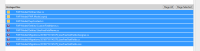


I agree with Andreas. This is a common issue with interface design.
Very happy to see it back though. I've been putting off upgrading from v1.7 mostly for this reason... and a couple of others I've forgotten about it's been so long.