-
Type:
Bug
-
Resolution: Fixed
-
Priority:
High
-
None
-
Affects Version/s: None
-
Component/s: Jira - Migration Assistant - Export
-
None
-
28
-
Severity 2 - Major
Issue Summary
When creating a migration plan with Jira Cloud Migration Assistant (JCMA), if your container token (token create when you log in through JCMA and select your site) is expired, the migration checks will fail.
Expected Results
JCMA should advise the user that the token is expired and request a new login to renew it.
Actual Results
JCMA allows the user to select a site and fails the pre-migration checks with a maintenance message because of the expired token:
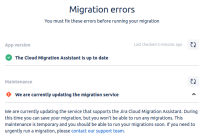
Workaround
- Create a new plan in JCMA.
- When you advance to the next screen, click on "Choose Cloud Site" JCMA will redirect you to the Cloud.
- A drop-down menu will appear so you can select the Cloud site.
- And you should be able to proceed with the migration.
- is related to
-
MIG-160 Error executing space keys conflict check
-
- Closed
-
- was cloned as
-
MIG-572 "We are currently updating the migration service" message in JCMA
-
- Closed
-
- mentioned in
-
Page Loading...
-
Page Loading...
-
Page Loading...
-
Page Loading...
-
Page Loading...
-
Page Loading...
-
Page Loading...
-
Page Loading...
-
Page Loading...
-
Page Loading...
-
Page Loading...
-
Page Loading...
-
Page Loading...
-
Page Loading...
-
Page Loading...
-
Page Loading...
-
Page Loading...
-
Page Loading...