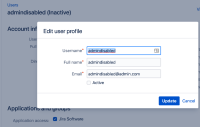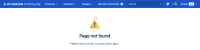-
Type:
Bug
-
Resolution: Not a bug
-
Priority:
High
-
None
-
Affects Version/s: None
-
Component/s: Jira - Migration Assistant - Export
-
None
-
45
-
Major
Issue Summary
When migrating users using the Jira Migration Assistant, users marked as inactive in Jira Server are brought over with site access.
Steps to Reproduce
- Create a user in Server
- Disable the user
- Migrate the user using JCMA
- The user will have site access
Jira Server Settings

Jira Cloud Settings

Expected Results
The user should realistically respect the Jira Server settings by migrating the user as inactive, or without site access
Note: In Atlassian Cloud, users are always active. The equivalent of inactive Server user is a Cloud user (active) who does not have product access.
Actual Results
The respective user will have site access in Cloud
Workaround
Disable the user via the user interface or reach out to support for other options of bulk disabling users.