-
Type:
Suggestion
-
Resolution: Fixed
-
Component/s: List - View
-
41
Update added 20 February 2024:
I believe the product behaviour has changed since this ticket was first created. It is now possible to change the width of columns in the List view of a Jira Work Management project. The text values in the columns will still be truncated, however:
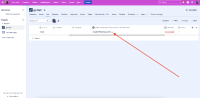
Looking at some of the Support tickets that have been internally linked here, I believe there is a remaining request for this text to dynamically fill the width of the column rather than being truncated after x characters.
Original Description:
Problem Definition
At this moment, it is not possible to resize the width of the columns of JWM project and it is not in full screen. Some would like it full screen and some may like the shrunk view.
Suggested Solution
Add the ability for users to resize the width of the columns per their requirement.
Why this is important
This feature would greatly improve the user experience.
- is related to
-
JRACLOUD-75914 Allow configuring the width of board columns
- Gathering Interest
-
JRACLOUD-77950 Option to extend the width of a custom field or provide tooltip that displays full details
- Gathering Interest
-
JRACLOUD-85652 As an user, I'd like to resize the width of the columns of team-managed projects
- Gathering Interest
- relates to
-
JRACLOUD-85640 Disable horizontal scrollbar on board
- Gathering Interest
-
JRACLOUD-85652 As an user, I'd like to resize the width of the columns of team-managed projects
- Gathering Interest