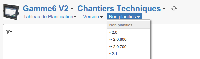-
Type:
Suggestion
-
Resolution: Unresolved
-
None
-
Component/s: AgileBoard
-
13
-
28
-
I'd like to be able to add a quick filter which displays a drop-down for all possible values for a field. For example, I'd like to add a filter based upon Epic/Theme or Fix Version - the latter would work just like the Fix Version filter on the task board.
This is similar to the request to be able to create swimlanes based upon all the possible values for a field (GHS-4669)
- incorporates
-
JSWSERVER-6930 As a user that can view and edit the Agile Work view, I'd like to be able to organize and view the issues with in a way similar to the planning view
- Closed
- is duplicated by
-
JSWSERVER-4534 Quick filter by ANY assignee on the RapidBoard
- Closed
-
JSWSERVER-9064 Option to select a user when using quick filters
- Closed
-
JSWSERVER-9740 As a board user, be able to filter on Epics, Versions and Users
- Closed
-
JSWSERVER-10186 Project quick filter in JIRA Agile
- Closed
-
JSWSERVER-12900 Quick filter by ANY assignee on the RapidBoard
- Closed
-
JSWSERVER-13164 Kanban quick filter dropdown by assignee
- Closed
-
JSWSERVER-11188 Enhance Quick Filter display and capabilities
- Closed
- is related to
-
JSWSERVER-4518 Ability to update issues using drag and drop between swimlanes
- Gathering Interest
-
JSWSERVER-12448 Quick filter selection
- Gathering Interest
- relates to
-
JSWSERVER-12978 Able to filter by clicking on the user portrait in the board/backlog
- Closed
-
JSWSERVER-13030 Ability to use quick filters for different projects
- Closed
-
JSWSERVER-4669 Swimlanes for each value in field
- Gathering Interest
-
JRACLOUD-85789 Quick filters which displays a drop-down for each value for a field
- Future Consideration
-
LOLCATS-437 Loading...
-
SW-4604 Loading...
- mentioned in
-
Page Loading...
-
Page Loading...
-
Page Loading...
-
Page Loading...
-
Page Loading...
-
Page Loading...
-
Page Loading...
-
Page Loading...
-
Page Loading...
-
Page Loading...
-
Page Loading...
-
Page Loading...
-
Page Loading...
-
Page Loading...
-
Page Loading...
-
Page Loading...
-
Page Loading...
-
Page Loading...
-
Page Loading...