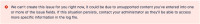-
Type:
Bug
-
Resolution: Fixed
-
Priority:
High
-
Affects Version/s: 8.11.0, 8.13.1, 8.13.3
-
Component/s: Epics
-
8.11
-
8
-
Severity 2 - Major
-
14
Issue Summary
Users lacking the 'Edit Issues' permission are not able to link an Epic to newly created or existing issues. However, despite an error message when performing this action, a new issue is still created and the workflow is left in a broken state for that issue.
This issue was introduced in JSW 8.11.0 and is not occurring in 8.10.1.
Steps to Reproduce
- Create two Software projects.
- Remove 'Edit Issues' permission in the Project A permission scheme.
- Create an Epic in 'Project A'.
- Create a new issue (or edit existing issue) in 'Project B' with the Epic Link assigned to the Epic created in step 3.
Expected Results
The issue is not created because the user does not have the appropriate permission. See JSWSERVER-13986 for a related suggestion.
Jira Software considers linking issues to epics as editing the scope of work of an epic, which is why it uses the "Edit issue" permission to check if a user is able to link/unlink issues to an epic.
Actual Results
As of 8.11, the user gets an unclear error message that is shown in the screenshot and the impression the issue isn't submitted:
We can't create this issue for you right now, it could be due to unsupported content you've entered into one or more of the issue fields. If this situation persists, contact your administrator as they'll be able to access more specific information in the log file.
However:
- The issue is created without the Epic Link or required fields.
- The os_wfentry.state for the issue is set to 0 so no workflow transition button appears on the view issue screen.
New Issue

/secure/QuickCreateIssue.jspa [c.a.j.bc.issue.DefaultIssueService] Error creating issue:
com.atlassian.jira.exception.CreateException: You do not have permission to edit issue PROJECTA-1.
OS_WFENTRY:
| ID | NAME | INITIALIZED | STATE |
|---|---|---|---|
| 10601 | Software Simplified Workflow for Project SCRUM | NULL | 0 |
Existing Issue
![]()
/secure/QuickEditIssue.jspa [c.a.j.bc.issue.DefaultIssueService] Exception occurred editing issue: java.lang.RuntimeException: You do not have permission to edit issue PROJECTA-1. java.lang.RuntimeException: You do not have permission to edit issue PROJECTA-1.
Workaround
The workaround is to:
- Search for the new issue – either by direct URL or through the database.
- Add the required fields and Epic Link (under a user that has permission).
- Fix the workflow with the KB Workflow transition button missing from the issue view page in Jira server.
![]() Always back up your data before performing any modifications to the database. If possible, test any alter, insert, update, or delete SQL commands on a staging server first.
Always back up your data before performing any modifications to the database. If possible, test any alter, insert, update, or delete SQL commands on a staging server first.
- blocks
-
JRASERVER-71884 unable to create linked issue from an issue which is linked to an epic when lacking edit issue permission in the Epic project
-
- Closed
-
- duplicates
-
JSWSERVER-20878 Cloning Story without Edit Permission on linked Epic causes workflow inconsistency on the Cloned issue
-
- Closed
-
- is a regression of
-
JSWSERVER-20474 Failed attempt to create an Epic Link displays message confirming its successful creation
-
- Closed
-
- is related to
-
JSWSERVER-13986 Epic Link field allows selection of unlinkable Epics without warning/error
- Closed
- resolves
-
JRASERVER-72266 Adding an epic in the epic link field for which the user doesn't have edit issue permission results in an error
-
- Closed
-
- is cloned by
-
SONIC-250 Loading...
- relates to
-
PSR-609 Loading...
-
SONIC-1474 Loading...