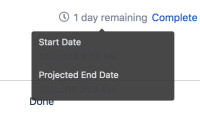-
Type:
Bug
-
Resolution: Fixed
-
Priority:
Low
-
Affects Version/s: 7.10.0, 7.10.1
-
Component/s: AgileBoard
-
7.1
-
1
-
Severity 3 - Minor
Summary
When going to a board in Jira 7.10.x and hovering over the X day remaining in the top right, the dates are not legible
Steps to Reproduce
- Create a board
- Hover over or click on X day remaining
Expected Results
You should be able to see the dates clearly
Actual Results
The font color for the dates is too dark so you are not able to see the dates
Workaround
Add the following snippet to the Announcement Banner
<style>
.ghx-sprint-dates b{
color: #FFFFFF !important;
}
</style>
- mentioned in
-
Page Loading...