-
Type:
Bug
-
Resolution: Fixed
-
Priority:
Medium
-
None
-
Affects Version/s: Archived Jira Software Cloud, 2015-12-14 Cloud
-
Component/s: None
-
90
-
Severity 2 - Major
-
14
NOTE: This bug report is for JIRA Software Server. Using JIRA Software Cloud? See the corresponding bug report.
Summary
Viewing the Backlog with an empty sprint shows "An Error occurred" on screen:
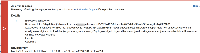
Note:
- The error doesn't affect the backlog and can be disregarded.
Environment
- JIRA v7.1.0-OD-03-048
- JIRA Agile v7.1.10-D20151209T034204
- JIRA Agile v 7.1.11-D20160106T005545
- JIRA v7.2.0-OD-04-029
- JIRA Agile v7.2.3-D20160316T002614
- OSX and Windows
- Firefox
- Internet Explorer
- Chrome Browser (sometimes the error is displayed on screen and sometimes in the browser console)
Steps to Reproduce
- Create a Sample Scrum Project.
- Create a quick filter with jql "project = <project key>"
- Navigate to Backlog.
- Notice that there is already an active sprint
- Create an empty sprint.
- Apply the above created quick filter and refresh the page.
Another way to Reproduce
- Have a board and create a new Story in Backlog View
Expected Results
Board loads without error
Actual Results
The following error occurs in the UI:
An error occurred Hide… Please try refreshing the page, or contact your administrator / Atlassian Support if the problem continues. Details Exception: Script error. Resource: https://d2p4ir3ro0j0cb.cloudfront.net/<INSTANCE_NAME>.atlassian.net/s/7f6ff4107231bec8ba4595df86c97ca2-CDN/en_US-lyyi7f/71001/92a2ec46d1f53aa12621c7f48091ee7b/d9e265262e3f625277854f2bb2159604/_/download/contextbatch/js/greenhopper-rapid-non-gadget,atl.general,gh-rapid,jira.global,jira.project.sidebar,jira.general,-_super/batch.js?agile_global_admin_condition=true&jag=true&jaguser=true&jira-nps-enabled=true&locale=en-US&nps-not-opted-out=true Line: 0 Column: 0
also appears with error:
Cannot read property 'getIssueList' of null
Workaround
- Dismiss to hide the error. It will re appear when refreshing the Backlog page.
- Use a different browser
- relates to
-
JSWCLOUD-15951 Backlog Exception: Script error getIssueList in IE 11
-
- Closed
-
-
JSWCLOUD-13004 Backlog Exception: Script error getIssueList
-
- Closed
-
-
JSWCLOUD-15856 Script error is shown while creating issues on board
-
- Closed
-
-
JSWSERVER-13022 Script error while opening Release Burndown report
-
- Closed
-
- is related to
-
JST-189601 Loading...
- mentioned in
-
Page Loading...