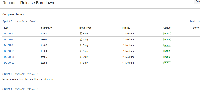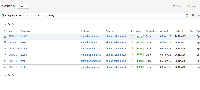-
Type:
Bug
-
Resolution: Unresolved
-
Priority:
Medium
-
None
-
Affects Version/s: 6.3.13.0, 6.3.13.1, 7.0.5, 7.1.7, 7.2.4, 7.4.3
-
Component/s: AgileBoard
-
6.03
-
50
-
Severity 2 - Major
-
4
-
Summary
- In the Release Burndown report, if the "Active" period of two or more sprints that contain issues under a given Version overlap, all issues will be displayed under one single, latest sprint.
- Having multiple overlapping Sprints on a single Agile board can happen if:
- "Parallel Sprints" is enabled;
- The board contains issues from other boards;
Steps to Reproduce
With "Parallel Sprints" enabled
- Enable "Parallel Sprints", as described here;
- Create a project;
- Create a version under that project;
- Create a board with all issues from the project;
- Create two or more Sprints, associating one or more issues of the board per Sprint;
- Estimate all issues and set the created version as "Fix Version" of the issues;
- Start all created Sprints;
- Close one or more issues in each Sprint;
- Complete all Sprints;
Starting Multiple Active Sprints without 'Parallel Sprints'
- Have an existing board (Board 1) with a filter showing: "project = SSP ORDER BY Rank ASC"
- Create a second board (Board 2) with a filter covering just a limited set of issues in the SSP project: "issue in (SSP-1,SSP-2) ORDER BY Rank ASC"
- Now start a Sprint in Board 1, then Board 2
- Refresh Board 1, notice that there are two active Sprints showing
Expected Result
- Release Burndown report will show list of issue respectively to its own sprint
Actual Result
Workaround
If due to Parallel Sprints
- Avoid using parallel sprint
- is duplicated by
-
JSWSERVER-16141 Issues listed in incorrect Sprint for Release/Epic Burndown
-
- Closed
-
- is related to
-
JSWSERVER-13783 Velocity report should only show sprints related to the current board
-
- Closed
-
- relates to
-
JSWSERVER-20896 Release Burndown is reporting an estimated issue closed without being assigned to a sprint
-
- Gathering Impact
-
- mentioned in
-
Page Loading...
-
Page Loading...
-
Page Loading...
-
Page Loading...
-
Page Loading...
-
Page Loading...