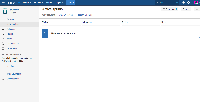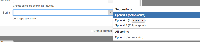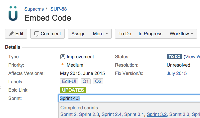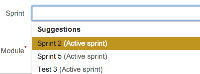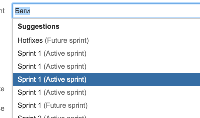-
Type:
Suggestion
-
Resolution: Fixed
-
Component/s: Issue - Fields, Scrum Board
-
936
-
99
-
Problem Definition
Currently, there does not seem to be anything that limits which Sprint an issue can be added into when done via the Issue View Screen (with the 'Sprint' field). This can cause confusion as it could show Sprints from boards from a different project or cause users to link the issue to the wrong Sprint due to Sprints having the same name.
Suggested Solution
Have a feature where JIRA will warn users that the issue(s) is being added into a Sprint that was created in a Board from different a project - validate this with the Board JQL too.
Workaround
Since Sprint names are not unique in JIRA, try using unique Sprint names with a prefix of the Project so that it will be easier to distinguish them.
- is duplicated by
-
JSWSERVER-11814 Limit sprints in sprint dropdown when creating story to only show sprints for the current project.
- Closed
-
JSWSERVER-12968 Users shouldn't be able to Browse a Sprint from other Boards without Project Permission
- Closed
- is related to
-
JSWSERVER-13444 Project admin has an issue incorrectly added in his sprint and can't find which without a system admin
-
- Closed
-
-
JSWSERVER-12016 The "Epic Link" field list Epics from all the projects instead of the current one
- Closed
-
JSWSERVER-16358 The "Epic Link" field list Epics from all the projects instead of the current one
- Gathering Interest
-
JSWSERVER-10854 Sprint suggestions on sprint field provides confusing options
- Not Being Considered
- relates to
-
JRACLOUD-87245 Ability to restrict the sprints shown in the 'Sprint Field' in issue view
- Closed
-
JRACLOUD-87254 Ability to restrict the sprints shown in the 'Sprint Field' in List View and Transitioning
- Gathering Interest
-
LOLCATS-445 Loading...
- resolves
-
JSWSERVER-11814 Limit sprints in sprint dropdown when creating story to only show sprints for the current project.
- Closed
- was cloned as
-
JSWCLOUD-16650 Ability to restrict the sprints shown in the 'Sprint Field'
- Closed
- mentioned in
-
Page Loading...
-
Page Loading...
-
Page Loading...
-
Page Loading...
-
Page Loading...
-
Page Loading...
-
Page Loading...
-
Page Loading...
-
Page Loading...
-
Page Loading...
-
Page Loading...
-
Page Loading...
-
Page Loading...
-
Page Loading...
-
Page Loading...
-
Page Loading...
-
Page Loading...
-
Page Loading...
-
Page Loading...
-
Page Loading...
-
Page Loading...
-
Page Loading...
-
Page Loading...
-
Page Loading...
-
Page Loading...
-
Page Loading...
-
Page Loading...
-
Page Loading...
-
Page Loading...
-
Page Loading...