-
Bug
-
Resolution: Duplicate
-
Medium (View bug fix roadmap)
-
None
-
6.3.6.1, 6.3.12
-
6.03
-
Steps to reproduce
- Configure your Look and Feel to separate the date with "-";
- i.e: yyyy-MM-dd
- Replicate this configuration in the Advanced Configuration (inside the General Configuration menu);
- Browse to one Agile board and click on the "Reports" tab;
- Choose either "Control" or "Cumulative Flow Diagram" chart;
- Click In the date field (in the upper left corner), and then choose "Custom";
- Try to modify the date there;
- You will receive the error "From date required";
Current behaviour
You are unable to use the "Custom" option from these charts while using this date format because of the "-".
Expected behaviour
Since that using "-" in the date format is supported, we should guarantee that these charts work with this date type as well;
Workaround
Use a different date type or if you want to continue on using this date format, just switch from "-" to "/" between the dates.
i.e: From yyyy-MM-dd to yyyy/MM/dd
- duplicates
-
JSWSERVER-10376 Control Chart custom dates don't respect customized date formatting
-
- Closed
-
- is related to
-
JSWSERVER-10251 In Control Chart report time frame, user get an error "from date required" in custom tab
-
- Closed
-
- relates to
-
JSWSERVER-10376 Control Chart custom dates don't respect customized date formatting
-
- Closed
-
| Form Name | |||||||||||
|---|---|---|---|---|---|---|---|---|---|---|---|
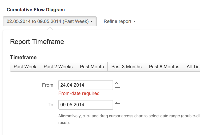

Hi,
I think this is an important aspect, since we have users who has problem using American format on time.
This is huge hinder in productivity.
BR
Peter