-
Type:
Bug
-
Resolution: Timed out
-
Priority:
Medium
-
None
-
Affects Version/s: 6.3.2.1, 6.3.4, 6.3.6
-
Component/s: None
-
6.03
-
4
-
Severity 2 - Major
Summary of Bug
If a ticket inside an active sprint is changed from any issue type into an Epic, the ticket will still be visible in the Work Mode of the sprint (inside whichever column it was in previously).
Steps to Reproduce
- Start a sprint with a few issues inside
- Change the issue type of one of the issues in the sprint into an Epic
- Even though the change is successful, the Epic would still be inside the Work mode column :
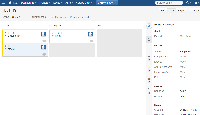
Other notes
- Problem seem to occur regardless of which column the issue was in prior to the issue type change
2nd method of reproduction
- Create an issue A of type Story
- Add issue A to the Sprint X
- Convert issue A to become an Epic
- Issue A is still showing in the Work mode of Sprint X
- Create Sprint Y
- Complete Sprint X without moving issue A to the Done (last) column in Work mode
- Issue A has now Sprint Y as a future Sprint when opening the issue
- Issue A is not displayed on the Plan mode under Sprint Y, therefore we can no longer remove it
- When starting the sprint Y, issue A will be effectively an Epic which has a Sprint = Sprint Y, whereas we did not account for that
- duplicates
-
JSWSERVER-11298 If a story that is in an active sprint is converted to an Epic, it should no longer appear on the work board.
-
- Closed
-
- is duplicated by
-
JSWSERVER-10595 Moving an issue to Epic during a Sprint carries the Sprint information
-
- Closed
-