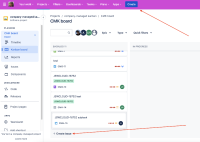-
Type:
Suggestion
-
Resolution: Fixed
-
Component/s: Board (Company) - View, Placeholder
-
211
-
58
Update from Atlassian 12th September 2024
Hello! We are happy to announce that the Create + option has been expanded to include more boards on both team-managed and company-managed projects. This update covers the majority of TMP boards and approximately 50% of CMP boards.
Unfortunately, we are unable to achieve 100% coverage due to the following unsupported use cases:
- User lacks issue create permissions.
- Column has reached its maximum issue limit.
- Issue type workflow lacks transitions to one or more statuses in the column.
- Workflow only has direct transitions to the status(es) in the column, or has a global transition but includes a validator, condition, or transition screen.
- Workflow has an initial transition but includes a transition screen or condition.
- Complex board filter JQL.
When having a `!=` in the board filter JQL, it's not possible to auto-assign a value to a field, so the button is turned off. The JQL needs to be well-defined, meaning it can be resolved 1 to 1 from fieldId to field value to be able to show the button.
We currently don't have plans to address this in the near future. We appreciate your understanding and hope you continue to enjoy the enhanced experience!
Regards,
Amira Badran, Product Manager, Jira.
Update 10 January 2024
The Create + option now appears on company-managed Kanban boards except when certain configurations are set. It should appear on the board regardless of these configurations.
Configurations that cause Create + option to disappear from a company-managed Kanban board:
- If the board has Swimlanes enabled with Select method set to Queries or Projects
- Anything other than a default workflow - a single workflow for all issue types with only global status transitions (no validators, or screens).
- Anything other than default board JQL
project = USER_PROJECT_KEY ORDER BY Rank ASC
- System setting "Allow users to select a status for an issue they’re creating" disabled on https://<your site name>.atlassian.net/secure/admin/EditApplicationProperties!default.jspa
- A required field in the field configuration of any issue type
Like the other users in [this community post](https://community.atlassian.com/t5/Jira-questions/How-to-add-an-issue-to-the-Kanban-board-from-the-Kanban-board/qaq-p/22062), I was perplexed as to how I could create an issue directly from the Kanban board on a project. I then realized that the "create issue" button being referenced was the one on the sidebar of the page. However, I also noticed that the business "board" view DID have a "create new issue" button directly on the Kanban board under "backlog". From a usability standpoint (especially since my organization is looking to use Jira with end-users), it would be great to have that button present so that it's obvious in some way how a new issue is created.
- is duplicated by
-
JRACLOUD-87449 Ability to create issue by clicking the board column in CMP
- Closed
- is related to
-
JRACLOUD-89945 "Create issue" on swimlane not working when board is grouped by component-based queries
-
- Closed
-
-
JRACLOUD-92127 Using "IN" with multiple options or the same field with different criteria on the board filter causes the inline board issue Create (Create+) option to disappear
-
- Closed
-
-
JRACLOUD-94690 Create button is missing on column of Kanban Board if the board filter query has 'Not equals' operator
-
- Closed
-
-
JRACLOUD-87449 Ability to create issue by clicking the board column in CMP
- Closed
- relates to
-
JRACLOUD-91085 Add "+ Create" to the columns in Company Managed projects / inline issue creation on Scrum boards
- Closed