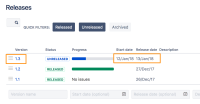-
Type:
Bug
-
Resolution: Won't Fix
-
Priority:
Low
-
Component/s: Classic - Board Configuration
-
2
-
Severity 2 - Major
Summary
Editing the Release name changes also the release start date and release date.
Environment
Jira Software Cloud
Steps to Reproduce
- Expand "Versions" side-menu in backlog
- Click on Arrow next to a version
- Click "Edit name"
- Edit the name
- Now, go to the Releases page
Expected Results
- Release date should remain the same
Actual Results
- Release date gets decremented with every "Edit name" operation described above
Notes
Similar to https://jira.atlassian.com/browse/JRACLOUD-66880
Workaround
- is related to
-
JRACLOUD-66880 After editing the dates on a Release, the date saved is one day earlier than the date selected
-
- Closed
-
- mentioned in
-
Page Loading...