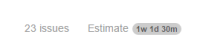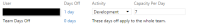-
Type:
Bug
-
Resolution: Fixed
-
Priority:
Medium
-
Component/s: None
Summary
Estimate time and remaining time at Sprint or Backlog page does not follow 'Hours' format
How to reproduce
- Navigate to Issues -> Time Tracking
- Set the Time format to Hours
- Navigate to your Board configuration -> Estimation -> Set the Estimation Statistic to Original Time Estimate
Expected Behaviour
You will see Backlog and Sprint estimation time will be shown in Hours format.
Actual Result
It shows in week, day, hour and minute
Workaround
We have not find any workaround for this moment
- duplicates
-
JSWCLOUD-15977 Time Tracking Set For Hours Displays in Pretty
-
- Closed
-
-
JSWSERVER-13110 Sprint Time Summary No Longer Shows in Hours
-
- Closed
-
- incorporates
-
JSWSERVER-13129 To have the ability to show Summation of Time Estimate in Sprint in hours
- Closed