-
Type:
Bug
-
Resolution: Unresolved
-
Priority:
Low
-
None
-
Affects Version/s: 4.16.0
-
Component/s: Assets - Core experiences
-
1
-
Severity 3 - Minor
Issue Summary
When accessing an Insight object loaded from a custom field via the Java api, the method getObjectAttributeBeans() does not return Attribute beans of the type text area.
Steps to Reproduce
- Create a new custom field of any insight type.
- Fill it with an object that has a text area attribute.
- Then get the value as a (mutable) objectbean with Insight JAVA API:
ex:((issue.getCustomFieldValue(customFieldManager.getCustomFieldObject(10145)) as List<*>).firstOrNull() as MutableObjectBean)
Expected Results
This objectBean should include all attributes.
Actual Results
This objectBean will not include all attributes.
Workaround
As clarified by Insight devs this happen because textarea attribute is not set on indexed when newly created.
To workaround the issue edit the settings for the attribute textarea and flag it as indexed:
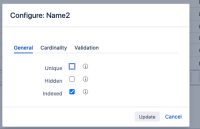
- links to