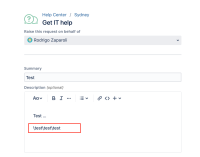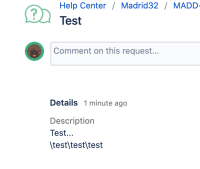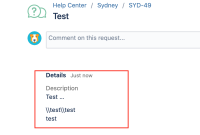-
Type:
Bug
-
Resolution: Unresolved
-
Priority:
Low
-
None
-
Affects Version/s: 4.15.0
-
Component/s: Customer Portal
-
1
-
Severity 3 - Minor
-
1
Issue Summary
In Jira Service Management 4.15, the Wiki Editor was introduced in the description field, however, it does not seem to work correctly with slashes, creating double slashes and breaking the formation of the description field.
Steps to Reproduce
- Navigate to the customer portal and select a request
- Fill the description field with some data following with slashes.

- Create the request
Expected Results
The description field preserves the same formatting configuration:

Actual Results
The description field will show duplicate slashes and broken formatting:

Workaround
Currently, there is no known workaround for this behavior. A workaround will be added here when available
- is duplicated by
-
JSDSERVER-8389 Comments that have paths do not render correctly, on customer portal
-
- Closed
-
- is resolved by
-
JRASERVER-77458 Adding comments with backslashes in the customer portal makes the backslashes duplicated
-
- Gathering Impact
-
- links to
- mentioned in
-
Page Loading...