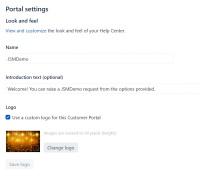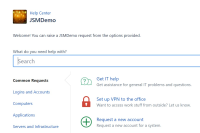Issue Summary
Custom logo dimensions are not respected, causing non-square logos to become distorted.
Steps to Reproduce
- Navigate to the endpoint servicedesk/admin/<project>/portal-settings
- Upload a non-square logo and save it.
- Visit the customer portal for the project to view the logo.
Expected Results
The logo is reduced to 64 pixels in height but width is scaled to preserve the aspect ratio.
Actual Results
The logo is resized to 64 pixels x 64 pixels and appears distorted.
Workaround
Currently there is no known workaround for this behavior. A workaround will be added here when available
- is duplicated by
-
JSDSERVER-7074 Logo on Portal is getting distorted or not aligned in pixel.
-
- Closed
-
- relates to
-
JSDS-7838 Loading...