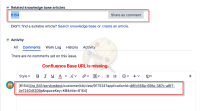-
Type:
Bug
-
Resolution: Duplicate
-
Priority:
Low
-
None
-
Affects Version/s: 4.4.1
-
Component/s: API and Integrations
-
None
-
1
-
Severity 3 - Minor
Issue Summary
On the Related knowledge base articles section of a Service Desk request, there's a Share as Comment button which auto-populates the Knowledge Base link into the comment field. This button does not work correctly as the link in the comment does not include the Confluence Base URL thus, switching to Visual mode doesn't work.
Steps to Reproduce
- Create a Confluence Knowledge Base page with a name 6154
- Create an issue with summary 6154
- Notice that on the Related knowledge base articles section of the request, there's a Share as Comment button. Click on that.
- The Knowledge Base link will be auto-populated at the comment section of the request.
Expected Results
The link will be complete and includes the full URL of the Confluence Knowledge Base page.
Actual Results
The link is corrupted. Confluence Base URL is missing.
Note
Tested on both Confluence 6.14.3 and 6.15.4 and the problem exists.
Workaround
None
- duplicates
-
JSDSERVER-6545 Sharing KB link as comment using the Add Comment button creates comment with incorrect formatting
-
- Closed
-