-
Bug
-
Resolution: Fixed
-
Low
-
4.3.0, 4.4.0, 4.2.3, 4.2.4
-
5
-
Severity 2 - Major
-
3
-
Issue summary
When using Service Desk 4.3.0, the Approve and Decline buttons are not showing on the customer portal. and Approvals section is not showing in Jira view when either the system language is set to Russian, or the approver's profile language is set to Russian.
Steps to reproduce
- Install a fresh Service Desk 4.3.0 instance
- Create a new Service Desk project
- Go to the customer portal
- Create a new request with approval and set the approver to any user (it can be the same user as the one creating the request)
- Log into the customer portal as the approver
- Go to the profile page by clicking on the avatar
- Change the profile language to Russian
- Open the request waiting for approval
Actual result
The Approve and Decline buttons are missing.

The Approvals section is empty in the Jira view
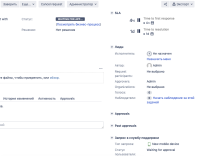
Expected result
The Approve and Decline buttons should be visible, as it is the case with JSD 4.1.0 as shown in the screenshot below:
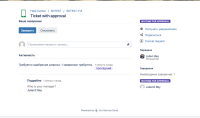
The Approvals section is showing information
Workarounds
Workaround 1
Switch the user language profile to a different language (for example English). The approve and decline buttons should appear in any other language than Russian.
Workaround 2
This workaround requires a little bit of manual work and the manipulation of one of the Service Desk Jar file. This workaround was tested in Service Desk 4.3.0 and we verified that the Approval/Decline buttons appeared when switching to the Russian language:

The steps are listed below. ![]() Please note that these tests are for the version 4.3.0, the same steps can be applied to different versions provided that "4.3.0" is replaced by the other version in the steps:
Please note that these tests are for the version 4.3.0, the same steps can be applied to different versions provided that "4.3.0" is replaced by the other version in the steps:
- Navigate to the link below to download the compatible OBR file for the current your JIRA version (4.3.0 in this case)
- After the OBR file is downloaded, change the .obr filetype to .zip so it can be unzipped
- Unzip the file. Inside it, there will be a JAR file called "jira-servicedesk-application-4.3.0.jar"
- Change the filetype from .jar to .zip as well to make it extractable
- Find the Russian translation file corresponding to the Approval functionality
- In this case it is jira-servicedesk-application-4.3.0 > i18n > sd-approvals-i18n_ru_RU.properties.
- Replace the line starting with sd.approval.status.pending.count with the following:
sd.approval.status.pending.count={0,choice,1\#\u041D\u0435\u043E\u0431\u0445\u043E\u0434\u0438\u043C\u043E \u0437\u0430\u0432\u0435\u0440\u0435\u043D\u0438\u0435|1<\u041D\u0435\u043E\u0431\u0445\u043E\u0434\u0438\u043C\u043E \u0437\u0430\u0432\u0435\u0440\u0435\u043D\u0438\u0435}\: {0} Please feel free to change the translation to a translation that fits better your needs, as long as this translation follows the same structure and is in unicode encoding
Please feel free to change the translation to a translation that fits better your needs, as long as this translation follows the same structure and is in unicode encoding - Save the property file
- Using the terminal, navigate to the jira-servicedesk-application-4.3.0 directory where the jar file was unzipped
cd <path to dir>/jira-servicedesk-application-4.3.0
- From inside the directory, run the following command:
jar cf ../jira-servicedesk-application-4.3.0.jar *
- In Jira, go to the page ⚙ > Add-Ons > Manage Add-ons
- Upload the modified Jar file there
Important notes regarding the Workaround 2
![]() For any existing users that already have Russian as their language set in the profile, the change might not immediate. Try creating a new user and change the user language to see the effect. Also, try accessing the ticket using another browser or in incognito mode for the testing.
For any existing users that already have Russian as their language set in the profile, the change might not immediate. Try creating a new user and change the user language to see the effect. Also, try accessing the ticket using another browser or in incognito mode for the testing.
![]() Such change will be overwritten whenever Service Desk is upgraded, therefore the same steps will need to be executed after each upgrade.
Such change will be overwritten whenever Service Desk is upgraded, therefore the same steps will need to be executed after each upgrade.
- is duplicated by
-
JSDSERVER-6497 "Approval" not showing in Russian Language
-
- Closed
-
- is cloned by
-
JSMDC-4753 You do not have permission to view this issue
| Form Name | |||||||||||
|---|---|---|---|---|---|---|---|---|---|---|---|
Update to 4.4.2 - solve it. Thanks