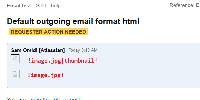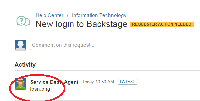-
Bug
-
Resolution: Fixed
-
Low
-
None
Users that are granted permission to the Service Desk using the "Service Desk Customer - Portal Access" security type are not able to download attachments attached to comments using the [^attachment] syntax.
Images attached using the
!image!
or
!image|thumbnail!
syntax do work.
- is related to
-
JSDSERVER-2378 Attachments uploaded by JIRA Service Desk Customer end up in the secure attachment directory
-
- Closed
-
-
DESK-4405 Loading...
- was cloned as
-
WILD-49 Loading...