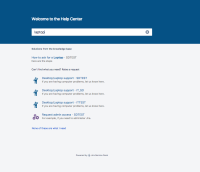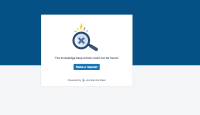-
Type:
Bug
-
Resolution: Not a bug
-
Priority:
Low
-
None
-
Affects Version/s: 3.15.3, 3.16.3, 4.1.0, 4.2.1
-
Component/s: Knowledge Base
-
None
-
Severity 2 - Major
=============
Reason for the closure of this bug ticket:
We identified that the bug was on the Confluence side, and is tracked in https://jira.atlassian.com/browse/CONFSERVER-58392, so please follow this bug ticket instead.
=============
Issue Description
When Service Desk is integrated with Confluence 6.15.4, the following issue happens: when a customer clicks on a KB article from the Service Desk Customer Portal, they get the following error:
The knowledge base article could not be found
Note that when the Customer clicks on the same KB article from the issue creation form, the page loads properly:
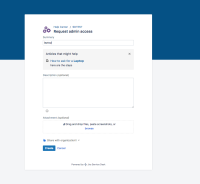

Steps to Reproduce
- Install any Service Desk version such as 3.15.x, 3.16.x, 4.1.0
- Install Confluence 6.15.4
- Create an application link between Confluence and Service Desk using Oauth with impersonation
- Configure an external user directory in Confluence using the JIRA directory to ensure that the JIRA users exist in Confluence
- Create a space in Confluence
- Create an article in this space (with "laptop" as a title)
- Create a new Service Desk project, and configure the Knowledge Base setting as follows:
- Use the space created in Confluence
- Select the option "All active users and customers can access the knowledge base without a Confluence license"
- Log into the Service Desk customer portal with a user which does not have a Confluence license
- Search for the KB article by typing "laptop" in the search box
- Click on the KB article
Observed
- The KB article loads forever (we get a spinning wheel)
- If we refresh the page, we get the following error in the UI:
The knowledge base article could not be found
- If we collect a HAR file, we get a a 404 error with the request "/rest/servicedesk/1/customer/models"
- The following error is thrown in the logs:
2019-06-06 14:48:54,958 http-nio-8080-exec-7 ERROR customer1 888x235x1 oqwnl5 0:0:0:0:0:0:0:1 /servicedesk/customer/kb/view/884742 [c.a.s.i.api.applink.BaseAppLinkResponseHandler] Applink request has returned an error %s 2019-06-06 14:48:54,958 http-nio-8080-exec-7 ERROR customer1 888x235x1 oqwnl5 0:0:0:0:0:0:0:1 /servicedesk/customer/kb/view/884742 [c.a.s.i.api.applink.BaseAppLinkResponseHandler] Confluence could not find the requested page and returned a 404
Additional notes
- The issue occurs whether the Confluence application is configured with anonymous access or not
- The issue does not happen in the 2 following scenarios:
- The user has a Confluence license: in this case, this user can open the KB article from both the Customer Portal homepage, and from the request creation form
- The user does not have a Confluence license and opens the KB article from the request creation form
- was cloned as
-
CONFSERVER-58392 When Service Desk is integrated with Confluence 6.15.4, knowledge base articles can't be open from the Customer Portal (error 404)
-
- Closed
-
- causes
-
POSTSEFCON-10371 Loading...