Details
-
Bug
-
Resolution: Fixed
-
Low
-
3.16.0
-
9
-
Severity 3 - Minor
-
1
-
Description
Issue summary
When a Service Desk request is approved, the following sentence is added to the history of the request:
"Your request was ..... and the status changed to...."
This sentence does not seem to be translated in any language (I tested the German, French and Spanish languages so far).
Steps to Reproduce
- Create a Service Desk request that has an approval step
- Approve the Service Desk request
- Open this request from the customer portal
- Change the language of the customer who is viewing the request from the portal in German, then French, then Spanish
Expected results
This sentence should be translated
Actual results
One sentence is still in English, as shown in the 3 screenshots below:
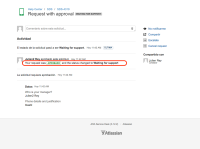


Workaround
![]() Tested in JSD 3.12.2.
Tested in JSD 3.12.2.
- Navigate to the link below to download the compatible OBR file for the current your JIRA version
- After downloaded, change the .obr filetype to .zip so it can be extracted.
- Inside it, there will be another JAR file called "jira-servicedesk-application-x.x.x.jar"
- Change the filetype from JAR to ZIP as well to make it extractable.
- Find the necessary translation file in which in this case it is jira-servicedesk-application-3.12.2 > i18n > sd-i18n_de_DE.properties.
- Add the following string to the last of the line:
sd.request.approvals.activitystream.approval.transition=Ihre Anfrage war {0} und der Status wurde in {1} ge\u00E4ndert We used Google Translate for the translation, feel free to change it but do not remove the variable which is the 0 and 1 with its bracket.
We used Google Translate for the translation, feel free to change it but do not remove the variable which is the 0 and 1 with its bracket. - Save the file.
- Using the terminal, navigate to the "jira-servicedesk-application-3.12.2" directory
cd <path to dir>/jira-servicedesk-application-3.12.2
- From inside the directory, run the following command:
jar cf ../jira-servicedesk-application-3.12.2.jar *
- The JAR file will be created and upload it through the JIRA Administration > Add-Ons > Manage Add-ons
For any existing users that already have German as its language set in the profile, the change might not immediate. Try creating a new user and change the user language to see the effect. Also, try accessing the ticket using another browser or in incognito mode for the testing.
Attachments
Issue Links
- relates to
-
I18N-2584 Missing Service Desk translation for any language: the sentence "Your request was ..... and the status changed to...." is not translated whenever a request is approved
-
- Closed
-
- was cloned as
-
JSDSERVER-6382 Missing Service Desk translation for "Past approvals" section subject
-
- Closed
-
- mentioned in
-
Page Loading...