-
Type:
Bug
-
Resolution: Duplicate
-
Priority:
High
-
None
-
Affects Version/s: 3.15.1
-
7
-
Severity 2 - Major
-
2
Summary
Customer portal not showing error message on incorrect login
Steps to Reproduce
- In Service Desk project, add new customer
- In separate browser window, open Customer portal page (<base_URL>/jira7121/servicedesk)
- Try to log in using wrong password or username
Expected Results
Jira should display wrong credentials error message in browser.
Actual Results
Jira doesn't display wrong credentials message, the loading wheel keeps spinning. Thus, there is no warning that something is wrong.
Following gets displayed in the browser developer console in attempt to add an error message:
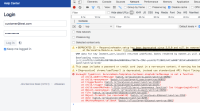
Workaround
None.
- duplicates
-
JSDSERVER-6012 Using wrong credentials at portal login causes page to permanently spin
-
- Closed
-