-
Type:
Bug
-
Resolution: Fixed
-
Priority:
Low
-
Affects Version/s: 3.14.0, 3.15.1
-
Component/s: Create Request
-
None
-
12
-
Severity 2 - Major
-
18
Summary
When enabling Service Desk for a normal project, there will be an error viewing the issue if that particular issue has a comment made by Anonymous users.
Additionally, anonymous comments generated by post-functions or added by the JIRA Service Desk mail handler causes the "activity" section to look empty (insert screenshot from this ticket) and in some cases, an error (see attachment) message.
The error displayed is
Error rendering 'com.atlassian.jira.jira-view-issue-plugin:activitymodule'
Diagnostics
Run the following SQL query to check if there are any issues with author set to NULL:
select * from jiraaction where author=NULL
(you may need to try 'where author is NULL' depending on the database implementation)
If there are any records returned - your JIRA is affected by this
Steps to reproduce
- Create a normal project
- Give Group (Anyone) permission to browse project and comment on issue
- Create an issue in the project
- Have an anonymous user (not logged in) comment on that issue
- Enable Service Desk for the project
- View that particular issue in the Issue Navigator
OR
- On Service Desk project, create a comment on some issue ticket
- Reset comment author through database on that isuse:
update jiraaction set author=NULL where id = xxxxx;
- Refresh issue ticket in browser
OR
This issue can also occur when JIRA is connected to a shared mailbox and retrieves a message when the same message is coincidentally deleted from the mailbox by another mail client (manually Error rendering 'com.atlassian.jira.jira-view-issue-plugin:activitymodule'or via another application, i.e. outside of Original JIRA)
Expected Results
- Everything works normally
- Able to view the issue without any errors
Actual Results
- When viewing the issue in the Issue Navigator, there will be the following error:

or the Activity tab will be blank:
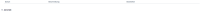
Workaround (if upgrade to the version where the issue is fixed is not possible)
1) Stop JIRA
2) Run the following SQL queries:
delete from jiraaction where author=NULL and id = xxxxx; (try is NULL if it doesn't work)
where xxxxx is the issue ID as identified by the Diagnostic SQL query aobve
3) Start JIRA and verify the issue is fixed
If running Oracle, don't forget to run COMMIT statement after the 'delete' as otherwise the changes will not be written to the table.
- is a regression of
-
JSDSERVER-1507 Anonymous comment in a ticket causes error rendering ActivityModule in Issue Navigator
-
- Closed
-
- relates to
-
JRASERVER-68560 Bubble Chart gadget shows "Opps - an error occured" message
-
- Gathering Impact
-
- was cloned as
-
JSMDC-2887 Loading...
