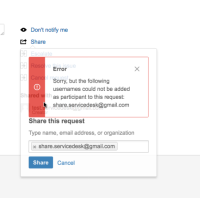-
Type:
Bug
-
Resolution: Duplicate
-
Priority:
Low
-
Affects Version/s: 3.11.0
-
Component/s: Customer Portal
-
None
-
2
-
Severity 3 - Minor
-
0
Summary
When a customer tries to share a request with another customer who doesn't have access to the custoer portal, an error message pops up too quickly, so it is impossible for the customer to know why they can't share the request.
Steps to reproduce
- Create a Service Desk project
- Go to Project Settings > Customer Permissions
- Set "Who can raise requests?" to "Customers who have an account on this JIRA site"
- Set "Who can customers share requests with?" to "Any customer, by typing an email address"
- Go to the project's customer list page and create a customer account (called Customer1)
- Log into the Customer portal as Customer1
- Create a request
- Try to share a request with an email address which is not part of the Project Customer list (called Customer2)
Observed Results
An error message pops up and disappears too quickly to be able to read it, and Customer2 is not added to the request.
Here is a video showing this behavior:
2018-04-04_1146.swf![]()
If I slow down the video, I can pause it and see the actual error message:
"Sorry, but the following usernames could not be added as participant to this request: share.servicedesk@gmail.com"
Expected Results
The error message should not disappear, so that Customer1 can read it and know that they are not allowed to add Customer2.
- duplicates
-
JSDSERVER-5516 Error when sharing cannot be viewed due to automatic page refresh
-
- Closed
-