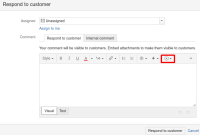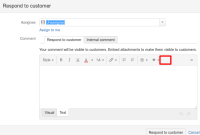-
Type:
Bug
-
Resolution: Fixed
-
Priority:
Low
-
Affects Version/s: 3.8.1
-
Component/s: Issue View
-
None
-
Severity 3 - Minor
Summary
"Canned response" icon is missing from the Wiki toolbar when opening transition which defaults to Text Mode
Environment
- Service Desk 3.8.1 (this version not available in Affects Version/s field)
Steps to Reproduce
Watch canned.mp4![]() for a demonstration of this
for a demonstration of this
- Click on a transition so the transition screen will appear
- Select Text Mode
- Close the transition screen when it is in Text Mode
- The purpose of this is so the transition screen will open with Text Mode
- Click on a transition so the transition screen will appear again
Expected Results
The Canned response icon is visible
Actual Results
- The Canned response icon is missing until you click on the Visual tab
- Once clicked, the icon will remain when you switch between tabs
Notes
- Only seems to happen when the transition screen opens with Text Mode. If the screen opens with Visual mode, the icon will be visible
Workaround
No known workaround
- links to
- was cloned as
-
JSDS-1280 Loading...