-
Bug
-
Resolution: Fixed
-
Low
-
3.6.0, 3.6.1
-
None
-
2
-
Severity 3 - Minor
-
0
-
Problem
The quality of the customer avatar in the Shared with panel and the profile picture of a request view should be improved.
Steps to reproduce
- Use a 128 x 128 jpg file as the profile icon.
- Create a Service Desk request and access the request.
- Compare the avatar on the right side and the left side of the request.

Expected result
Even though the size is different, the quality of the image should remain i.e. it should be clear
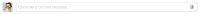
Actual result
The small customer avatar looks blurry, same for the profile picture on the top right side of the Portal.

- links to
| Form Name | |||||||||||
|---|---|---|---|---|---|---|---|---|---|---|---|