-
Suggestion
-
Resolution: Low Engagement
-
None
-
1
-
1
-
Occasionally our customers get the error:
Failed to update request participants field, errors:
when trying to Share a ticket with their colleagues via the Customer Portal.
Sometimes I, as an Agent, see the same error when I try to Share from the portal, and sometimes I can Share from the portal even though the client cannot.
I can always add the user from the Agent View to the Request Participants field.
Looking at the atlassian-jira.log there are no obvious related logs, but I can supply a log if that would be helpful.
I have reviewed
JSDSERVER-1786
JSDSERVER-3733
JSDSERVER-5112
and
https://confluence.atlassian.com/jirakb/customers-are-unable-to-add-participants-to-a-service-desk-request-777027039.html
but these are not related base on the reproduction and work arounds.
Reproduction steps:
1. Customer creates ticket
2. Right away try to Share with other user (ticket has not yet been assigned or touched in any way by our agents)
3. Get the error seen in the screen shot attached
This is really a bug but the system only lets me submit suggestions, so I suggest you fix this bug.
- relates to
-
JSDSERVER-5498 Empty required field causes portal share error "Failed to update request participants field"
-
- Closed
-
- links to
| Form Name | |||||||||||
|---|---|---|---|---|---|---|---|---|---|---|---|
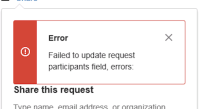
Hello,
Thank you for submitting this suggestion. We appreciate you taking the time to share your ideas for improving our products, as many features and functions come from valued customers such as yourself.
Atlassian is committed to enhancing the security and compliance of our Data Center products, with an emphasis on sustainable scalability and improving the product experience for both administrators and end-users. We periodically review older suggestions to ensure we're focusing on the most relevant feedback. This suggestion has had very low engagement over the past four years, with no new watchers, votes, or comments. As a result, we're closing it for now.
We understand that this suggestion might still be important to you. If you'd like to provide additional context or information about why it remains relevant, please contact our Technical Support team for assistance. We'll be happy to review your feedback.
You can read more about our approach to highly voted suggestions here and how we prioritize what to implement here.
To learn more about our recent investments in Jira Service Management Data Center, please check our public roadmap and our dashboards, which contain recently resolved issues, current work, and future plans.
Kind regards,
Jira Service Management Data Center