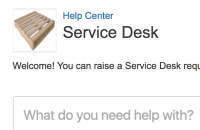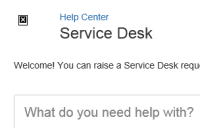-
Bug
-
Resolution: Low Engagement
-
Low
-
None
-
3.6.0
-
7
-
Severity 3 - Minor
-
0
-
Summary
In JIRA Service Desk, IE11 will only render a custom logo on a customer portal if the image is in a .PNG format. .BMP, .JPG, .GIF logos will break in IE11(see screenshots). Chrome, Firefox and Safari will render the any of the mentioned image formats without issue.
Environment
Tested with JIRA Service Desk 3.5.2 and 3.6.0
Steps to Reproduce
On JIRA Service Desk:
- Navigate to: [NameOfYourProject] > Project Settings > Portal Settings: Logo
- Click "Choose logo" and select a .BMP, .JPG or .GIF image
- Save the selection
- Access the customer portal in IE11
Expected Results
Logo image is rendered in IE11
Actual Results
Image is not rendered in IE11 (see screenshot in Summary)
Notes
- Renaming an image to .PNG will not work - the image needs to be converted to a .PNG
- Firefox , Chrome, Safari will render all the mentioned image formats
- This affects the Avatar as well.
Workaround
Convert your logo to a .PNG image and upload to your customer portal.
- is cloned from
-
JSDCLOUD-5041 Customer portal logo broken on IE11
-
- Closed
-
- is cloned by
-
JSDS-4610 Loading...
- links to