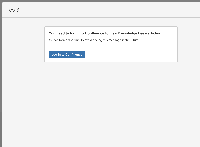-
Type:
Bug
-
Resolution: Answered
-
Priority:
Medium
-
None
-
Affects Version/s: 3.1.0
-
Component/s: Knowledge Base
Summary:
With the option "All active users and all customers (they don't need a Confluence license)" for Knowledge Base integration, customers still not able to view the KB articles.
Steps to Reproduce:
- Create a Confluence Space and a user that is allowed to view and create page in the Space
- Configure the Application link as mentioned in Serving Customers with a knowledge base
- Use the "Execute As" configuration instead on Confluence Oauth Incoming Authentication instead of the Impersonation and use the previous created user.
- Log out from Confluence and linked the previously created Confluence Space on a service desk project with configuration "All active users and all customers (they don't need a Confluence license)" selected
- Login as Customer and search for an existing KB page.
- Click on the search result.
Expected Result:
- As Customer, I would be able to view the Article.
Actual Result:
- Still being asked to login to Confluence.
Notes:
- JIRA 7.1.0, JSD 3.1.0 and Confluence 5.9.3 are used for this test
- is related to
-
JSDSERVER-3617 Misleading doco for KB setup in Service Desk
-
- Closed
-
- relates to
-
JSDSERVER-3643 Prompt to login into Confluence when trying to visualize Knowledge Base Articles
-
- Closed
-
-
JSDSERVER-916 Allow Service Desk customers access to private Service Desk KB's
- Closed
-
TESLA-538 Loading...
- mentioned in
-
Page Loading...
- was cloned as
-
QUALITY-303 Loading...
(1 was cloned as)