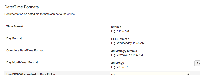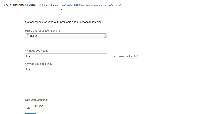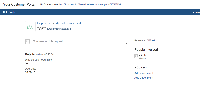-
Type:
Suggestion
-
Resolution: Unresolved
-
None
-
Component/s: Customer Portal
-
0
-
2
NOTE: This suggestion is for JIRA Service Desk Server. Using JIRA Service Desk Cloud? See the corresponding suggestion.
Problem Definition
As a customer , JIRA Service Desk Customer Portal displayed Date format as per configured in JIRA Look & Feel configuration . For example , configuration set to displayed dd.mm.yy format . However , during issue creation in Customer Portal still displayed default date but followed the date configured format in view issue screen.
Steps to reproduce
- Make sure to Disable Relatives Dates in JIRA
- Then , edit Day/Month/Year Format configuration at Look & Feel

- Display Due Date field for Customer Portal
- Create an issue from Customer Portal and select a Due Date . It will display the default date format.

- View issue will present the configured Day/Month/Year Format

Expected result
The customer portal create issue page should followed the date format configured . Just like in the view issue screen.
Suggested Solution
Customer Portal date followed as per configured in JIRA Look & Feel configuration.
- relates to
-
JSDCLOUD-2353 Format of date and time fields in Customer Portal mismatches Look and Feel
-
- Gathering Impact
-
- links to
- was cloned as
-
DESK-4396 Loading...