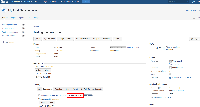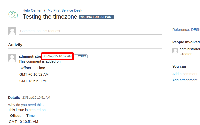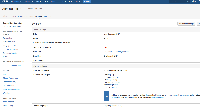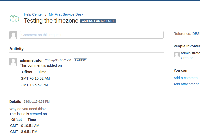Details
-
Bug
-
Resolution: Fixed
-
Low
-
2.5.2, 2.5.3, 2.5.4, 2.5.6, 2.5.9
Description
Summary
Timestamp displayed in the Customer Portal does not reflect the time based on the User Profile of the customer
Steps to Reproduce
- Set your Server time to GMT +0
- Start JIRA
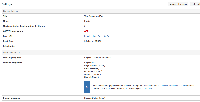
- Change your own User Profile to GMT+8
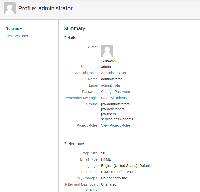
- Install Service Desk 2.5.6
- Create a request via Customer Portal (using the prfile with GMT +8) and add a comment
Expected Results
- The timestamp displayed in JIRA view and Customer Portal is identical, based on GMT +8
Actual Results
- The timestamp displayed are different
Notes
- When changing the Server time and restarting JIRA, the Customer Portal timestamp will be updated
Workaround
No known workarounds
Attachments
Issue Links
- is duplicated by
-
JSDSERVER-2384 Customer Portal Timezone follows JIRA Cloud System Timezone
-
- Closed
-
- was cloned as
-
DESK-4387 Loading...