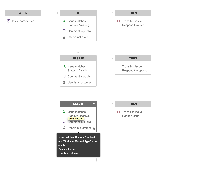-
Type:
Bug
-
Resolution: Fixed
-
Priority:
High
-
Affects Version/s: 2.5.3
-
Component/s: Automation
NOTE: This bug report is for JIRA Service Desk Server. Using JIRA Service Desk Cloud? See the corresponding bug report.
Issue Summary:
If an agent is also a customer and he closes an issue that he raised from within JIRA (NOT Customer Portal). If there is a comment added in the resolve issue screen, the issue closes and then re-opens.
Steps to reproduce
- Create an issue as an agent in SD
- Assign the issue to yourself.
- Resolve and close the issue.
- Refresh the page.
Expected Result
Issue stays resolved based on selected resolution.
Actual Result
Issue gets resolved and gets re-opened immediately.
Cause
- The arrangement of the workflow post functions, places transitioning the issues in a higher position above add comment. (related to the order described here.
Workaround
- Edit the Transition on comment Automation Rule at
- https://<BASE_URL>.atlassian.net/servicedesk/agent/<PROJECT_ID>/settings/automation
- Manually add in the following (See screenshot):
ELSE IF issue matches: Status = Resolved and "Customer Request Type" is not empty Comment is Public User is customer THEN Transition Issue Reopen Issue
- has a regression in
-
JSDSERVER-4348 Automation Re-open on comment immediately when an issue is resolved with comment added
-
- Closed
-
- relates to
-
JSDCLOUD-2245 Automation Re-open on comment broken
-
- Closed
-
- was cloned as
-
IL-106 Loading...
-
QUALITY-343 Loading...