-
Bug
-
Resolution: Fixed
-
Medium
-
2.5.0
Symptom
Red error dialogs appear if you install JIRA Service Desk after JIRA Agile.
- A red error dialog appears for only a moment when you go to the scrum board and only when you use Chrome (See problem.mov)
- Another red error dialog appears when you visit "Manage Boards" when you use Chrome (See problem3.png)
- Another red error dialog appears when you create a subtask from the backlog and only when you use Japanese (See problem2.mov)
Excerpt from the error message:
An exception has occurred in http://127.0.0.1:8080/s/389cefa756e99d05441edefd08894435-CDN/en_US-vyuule/64020/28/27dffb62c6d53c3687501abc152a3948/_/download/contextbatch/js/greenhopper-rapid-non-gadget,gh-rapid,atl.general,jira.project.sidebar,jira.global,jira.general/batch.js?jag_disabled_marketing=true&locale=en-US&isAdmin=true at 9194:277 --- Uncaught TypeError: a.hasAttribute is not a function
Step to Reproduce
This is how I reproduced:
- Install vanilla JIRA 6.4.6 (current latest)
- Install JIRA Agile 6.7.4 (current latest) at 'Find add-ons'
- Create a scrum board and create a project for the board
- Create an issue, which will be stored in the backlog
- Create a Sprint, move the issue to it, and start it
- Install JIRA Service Desk 2.5.0 (current latest) at 'Find add-ons'
- Using Chrome, go to the backlog and see the red error dialog appears for only a moment (See problem.mov)
- Using Chrome, go to the "Manage Boards" and see the red error dialog appears (See problem3.png)
- Go to profile page and change the language to Japanese
- Go to the backlog and create a subtask, and see another red error dialog appears (See problem2.mov)
- The subtask is successfully created when you refresh the backlog page
Findings
- It happens if you install JIRA Agile and then JIRA Service Desk
- It does not happen if you install opposite way (JIRA Service Desk -> JIRA Agile)
- causes
-
JSWSERVER-12190 batch.js error
-
- Closed
-
- duplicates
-
JSWSERVER-12188 When creating Sub-Task, error occurs on Backlog board.
-
- Closed
-
-
JSWSERVER-12200 Javascript error Undefined is not a function in Agile boards
-
- Closed
-
- is related to
-
JRASERVER-44953 Manage boards throws TypeError: a.hasAttribute is not a function
-
- Closed
-
-
JSDSERVER-2017 JSD and Redmine Importer are disabled after uninstalling JIRA Agile
-
- Closed
-
-
TESLA-840 Loading...
- relates to
-
JSWSERVER-12188 When creating Sub-Task, error occurs on Backlog board.
-
- Closed
-
- mentioned in
-
Page Loading...
- was cloned as
-
DESK-4161 Loading...
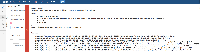
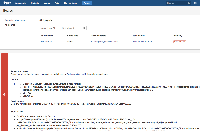
It also works for me, thank you