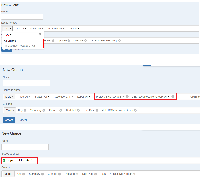-
Suggestion
-
Resolution: Low Engagement
-
None
-
3
-
NOTE: This suggestion is for JIRA Service Desk Server. Using JIRA Service Desk Cloud? See the corresponding suggestion.
Steps to Reproduce:
- Create a custom field with a project context (preferably a JSD project).
- Go to the Queues tab and make a new Queue.
- Try selecting the custom field under Issues to Show.
Expected Results:
Able to select the custom field because the JQL should be only specific to the JSD project even if the project is not specified.
Actual Results:
Not able to select the custom field.
Workaround:
- Remove the project context from the custom field.
- Or add project query into the JQL field and specify the project so that the field is now specific to the JSD project.
- is related to
-
JSDSERVER-4737 Basic search in JSD shows incorrect options when custom field restricted by project context
-
- Closed
-
- relates to
-
JSDCLOUD-1659 Can't choose custom fields bound by project context at JIRA Service Desk Queue JQL field
- Closed
| Form Name | |||||||||||
|---|---|---|---|---|---|---|---|---|---|---|---|