-
Bug
-
Resolution: Fixed
-
Highest
-
3.6.0, 3.7.0, 3.8.1, 3.9.0, 3.10.0
-
Severity 3 - Minor
-
1
-
JSD is currently overriding the Tempo View all worklogs custom permission for users that aren't agents. This means that non agents are unable to view this panel in JSD.
This bug report is about preventing Service Desk from overriding Tempo permissions (and possible add-on permissions), so that it is no longer required to give JIRA users application access to Service Desk (and give them a Service Desk license).
- relates to
-
JSDCLOUD-1641 Allow use of Tempo timesheets in Service Desk without Agent access
- Closed
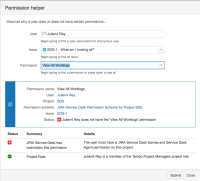
I know this is an old issue but today I recognised an issue which is directy related to this one:
We have a customer Jira server instance with only Jira service desk projects (no software projects) and TEMPO timesheets.
The customer wants to give collaborators the possibility to create the time logging reports (view all worklog permission). The permission helper shows that a user has this permission but the TEMPO menu entry is not present for him.
I had to create a Jira software project first. After this step and giving the permission to view all worklogs for that user in this new project, the TEMPO menu entry is present and he can create reports.
It should not be necessary to create a Jira software project.