-
Type:
Bug
-
Resolution: Fixed
-
Priority:
Low
-
Affects Version/s: 10.5.1
-
Component/s: Assets - Jira Field & JQL
-
4
-
Severity 3 - Minor
-
10
Summary
When Restrict to Project related objects is checked for an Assets object (multiple) (legacy) custom field, its values can't be shown on the Create button, but can be shown on <baseurl>/secure/CreateIssue!default.jspa with all objects including ones that don't belong to the project.
Description
Issue Summary
When Restrict to Project related objects is checked for an Assets object (multiple) (legacy) custom field:
- Its values can't be shown on the Create button, showing No Matches
- Its values can be shown on <baseurl>/secure/CreateIssue!default.jspa (right click and open the Create button in a new tab), with all objects including ones that don't belong to the project.
Steps to Reproduce
- Import the Object Schema Stuff_2025-04-29T05_40_09.317Z.zip

- Add a project to one of the object's P2 column so that we have a Project-related object:

- Create a custom field type of Assets object (multiple) (legacy) with the configuration:
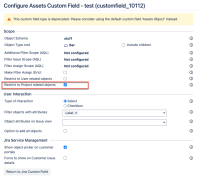
Expected Results
Both the Create button and /CreateIssue!default.jspa should show the project-related object (bar1) in the dropdown.
Actual Results
- The Create button shows No Matches:
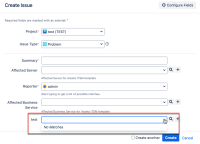
- The /CreateIssue!default.jspa page shows all objects, while the expectation is just showing the project-related object (Bar1):

Workaround
Currently there is no known workaround for this behavior. A workaround will be added here when available.
Versions Tested
Please confirm all versions that have been tested for this issue, and indicate whether the tested version is affected or not affected, below:
| Testing Requirements | Version | Affected Version |
|---|---|---|
| Customers Reported Version | 10.5.1 | Yes |
| Most Recent Bug-Fix Release | 10.5.1 | Yes |
| Previous Major Release | ||
| Most Recent LTS | ||
| Previous Supported LTS | ||
| Other Versions.. | ||
| (Add rows as needed) |
- is related to
-
JSDSERVER-16168 Issue with Restrict to Project related objects Setting for Assets Reference Custom Field
-
- Closed
-
- links to