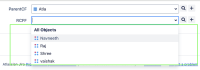-
Type:
Bug
-
Resolution: Fixed
-
Priority:
Low
-
Affects Version/s: 10.3.5
-
Component/s: Assets - Jira Field & JQL
-
4
-
Severity 3 - Minor
-
9
Issue Summary
After configuring the Assets reference custom field with the setting “Restrict to Project related objects,” creating a Jira issue from a new tab or using <baseurl>secure/CreateIssue!default.jspa displays all objects. Unfortunately, it does not adhere to the setting intended to restrict the objects to only those related to the project.
Steps to Reproduce
- Begin by creating a schema that includes two object types: Organisation and Employees.
- In the Employees object type, establish an attribute named Organisation, which should be of type Object and have a value of organisation. This configuration will enable the Organisation object type to receive inbound references from the Employees object type.
- Next, within the Employees object type, create an additional attribute of type Project.
- Proceed to create several objects within both object types.
- Create the first custom field for assets, specifying it as an asset object type. Configure the Filter Scope (AQL) to be objectType = Organisation.
- For the second custom field, select the asset reference type. Set the parent custom field to the previously created custom field and choose Reference direction as Inbound references. Additionally, select the option to Restrict to Project-related objects.
- When creating Jira issues, you'll observe that the Assets reference custom field only displays objects that have an outbound reference to the object selected in the parent custom field. Additionally, it only shows objects related to the project in which the issue is created. In other words, it filters the displayed objects to those where the project attribute aligns with the project associated with the created issue.
- Now try to create issue in new tab or by manually executing the URL <baseurl>secure/CreateIssue!default.jspa.
Expected Results
When creating issue in new tab or using <baseurl>secure/CreateIssue!default.jspa the reference custom field should display only those objects which are having references and it only shows objects related to the project in which the issue is created.
Actual Results
Creating a Jira issue from a new tab or using <baseurl>secure/CreateIssue!default.jspa displays all objects. Unfortunately, it does not adhere to the setting intended to restrict the objects to only those related to the project.

Workaround
Create issues without opening a new tab or avoid using URL <baseurl>secure/CreateIssue!default.jspa
- relates to
-
JSDSERVER-16203 When Restrict to Project related objects is checked for an Assets object (multiple) (legacy) custom field, its values can't be shown on Create Issue
-
- Closed
-
- links to
- mentioned in
-
Page Loading...