-
Type:
Bug
-
Resolution: Duplicate
-
Priority:
Low
-
None
-
Affects Version/s: None
-
Component/s: Email - Incoming
NOTE: This bug report is for JIRA Service Desk Server. Using JIRA Service Desk Cloud? See the corresponding bug report.
Summary
Attempting to configure mail in a shared mailbox setting fails with an authentication error.
Steps to Reproduce
This was reproduced with Office365, however will also occur on other mail servers.
- Setup a shared Office365 mailbox.
- Attempt to setup an Email Channel using JIRA Service Desk with the below configuration:
- username: <O365 user name>/<shared mailbox name>
- password: <O365 user password>
Expected Results
JIRA Service Desk is able to connect to the mailbox.
Actual Results
The below error is presented in the logs and the authentication fails:
2015-02-26 20:35:20,904 http-bio-8080-exec-2 ERROR captain.planet 1235x15715x1 j7sdem 192.168.16.91 /rest/servicedesk/1/servicedesk/PEWPEW/incomingemail/validateemailforcreation [servicedesk.squalor.email.MailServerVerifier] Unable to connect to the server at outlook.office365.com due to the following exception: Unfortunately JIRA Service Desk couldn't connect to the mail server. Here is what the mail server said: "AUTHENTICATE failed."
Additionally the below error can occur during configuration:
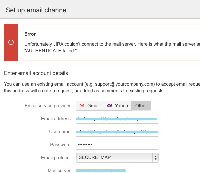
- duplicates
-
JRASERVER-30688 Provide ability to authenticate to shared IMAP mailboxes
- Closed
- relates to
-
JSDCLOUD-1596 Unable to use a shared mailbox
-
- Closed
-