-
Type:
Bug
-
Resolution: Fixed
-
Priority:
Low
-
Affects Version/s: 2.2, 2.3
-
Component/s: Customer Portal
Profile picture/avatar of People Involved column in the Service Desk Customer Portal are not displayed in when logged in as a customer. I have tested this on version 2.3 , and the user who reported this was on version 2.2
If logged in as an agent, all avatars are visible. Refer to the image below :
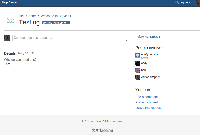
If a customer logs in, they are only able to see their own avatar and the avatar generated by Gravatar. Uploaded avatars of other People Involved are not visible. Refer to the image below :
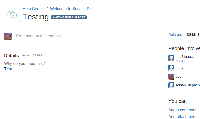
- derived from
-
JSDSERVER-937 Agent's Avatar is not shown in Customer Portal
-
- Closed
-
- was cloned as
-
DESK-4341 Loading...