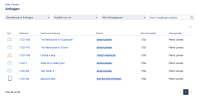-
Type:
Bug
-
Resolution: Fixed
-
Priority:
Low
-
Affects Version/s: 5.12.2
-
Component/s: Customer Portal
-
1
-
Severity 3 - Minor
This is a spin-off from the previously reported bug: JSDSERVER-15514
Issue Summary
This is reproducible in Data Center: ![]()
When viewing requests in the customer portal queues, the status icon colors don't respect the configured colors for each status type (to do, in progress, done).
Then, I also confirmed that when changing the profile language from the default "English" to another language, such as German, not even the "Done" resolution is shown in the correct green color.
Steps to Reproduce
Using the standard configuration:
- "Close" a request (ITSD-126) with a resolution "Duplicate".
- "Close" a second request (ITSD-116) with a resolution "Done".
- Check the Customer Portal queues for closed requests
- Change the user profile language to German.
Expected Results
The different language doesn't influence the status colors at all.
Actual Results
![]() These are exactly the same requests without any modifications.
These are exactly the same requests without any modifications.
![]() All requests now have the same blue color:
All requests now have the same blue color:

![]() When viewing the request details, they show the expected status colors:
When viewing the request details, they show the expected status colors:


Workaround
Currently, there is no known workaround for this behavior. A workaround will be added here when available
- Discovered while testing
-
JSDSERVER-15514 Inconsistent status colors when viewing requests in the customer portal list
-
- Closed
-
- links to